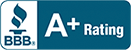An ad-free Windows 10 with File Explorer
No matter what version of Windows you’ve got—the free upgrade, the licensed OS, or the Professional version—you will see ads and notifications. Though at times helpful, they can get tiresome. You can’t even manage your own files in File Explorer without seeing one. If you’re looking for a solution, follow this step-by-step guide to make