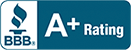How to pick the most secure browser
The internet is a Wild West of sorts, as one could never know what kind of threat they’ll come across. This is why for businesses, it’s important to identify secure browsers to keep threats at bay. Microsoft Edge Microsoft Edge, Windows’ current default browser, is an improvement over its predecessor Internet Explorer (IE). Edge was