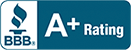10 Office 365 features you need to know about
So you’ve been using Office 365 for your business for quite some time now. But did you know that there are a few nifty features that you can use to make work just a little bit easier? From cutting down tedious tasks to getting work done with multiple people at the same time, Office 365