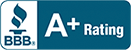Quick guide to Windows 10 notifications
Regardless of the app, platform, or operating system, digital notifications are a tricky business. Our devices are overcrowded with software of varying importance, and without proper customization the stream of information can become overwhelming. Thankfully, with the right settings, you can adjust Windows 10’s action center and manage your influx of notifications. Overarching action center