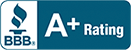Office 365 Connectors explained
Within Office 365 Groups, there’s a feature called Connectors. It allows you to link to popular third-party services without ever having to leave Outlook. This means relevant content and updates that you want are sent immediately to your group feed, making workflow more seamless. Let’s take a look at what Office 365 Connectors can do